IRCTC, the subsidiary of Indian Railways, is used the most for ticket booking. For booking tickets, it is most important that you should have a registered account on IRCTC. IRCTC account requires registered mobile number, address and e-mail id. If you have an account, then definitely keep these three things updated. If your mobile number has changed then definitely update. If you have changed your home, then update your address as well. Otherwise, in some circumstances you will not be able to book tickets.
To create a new account on IRCTC, personal information like name, date of birth, email id and mobile number are required. Let us know how mobile number, email id and address can be updated in IRCTC account.
How to Change Mobile Number Registered on IRCTC?
- First of all login IRCTC account from https://www.irctc.co.in/nget/train-search on your phone or laptop.
- After login, click on My account section. From here go to My Profile. Update Profile option will appear.
- Now you will see your registered mobile number already entered on the next screen.
- To change the registered mobile number, click on the option of edit.
- Now enter new mobile number. Click on the check box to update and submit.
- After submission, a One Time Password (OTP) will come on the new mobile number given. Submit by filling OTP.
- A confirmation message will come, which means your new mobile number has been updated.
Update address, e-mail in IRCTC account
- Go to IRCTC website/app.
- Login to IRCTC account.
- My account section- Click on My Profile section.
- Select the Update Profile option. The registered e-mail id and address will appear in front.
- Here enter the address and new e-mail id.
- To verify, you have to enter the e-mail and address twice. Click on Update button.
- After clicking on the update button, users will be automatically logged out of the account.
- Users will also get a verification message on the mobile.
- The message will be- ‘Your e-mail ID has been successfully updated’.
How to create account on IRCTC
- Go to IRCTC website www.irctc.co.in, click on Register option from the above tab.
- Now a form will be open in front of you, enter Username, Password, Security Question, Security Answer and select the language.
- Personal details have to be given below. Such as full name, gender, date of birth, occupation, e-mail id, mobile number will have to be filled.
- Below this the registered address has to be entered.
- After filling all the details, click on the Terms and Conditions below. Click on the Register tab.
- After this an OTP will come on the registered mobile number. Your account will be created after entering the OTP and submitting it.
You can login to www.irctc.co.in with your username and password.

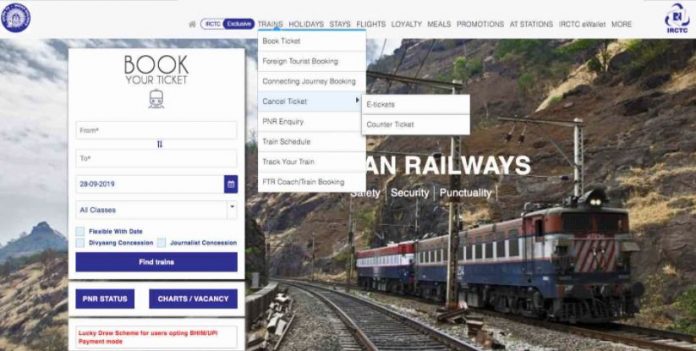



My account is not available